
INSTALL PIA VPN TO FIRESTICK
How to Setup Private Internet Access VPN on a FireStick Private Internet Access is available from the App Store on Amazon.It is simple to install on any FireStick.
However, before that, in order to use it on Fire Stick or other devices, you will need a valid PIA subscription.To purchase a subscription from its official website, follow this link.
You will learn how to install the official app from the App Store in the following steps.
1.Go to the Find menu from the FireStick’s home screen.
2.The Search tile is available.
3.In Private Internet Access, begin typing the full term and select it from the list of suggestions.
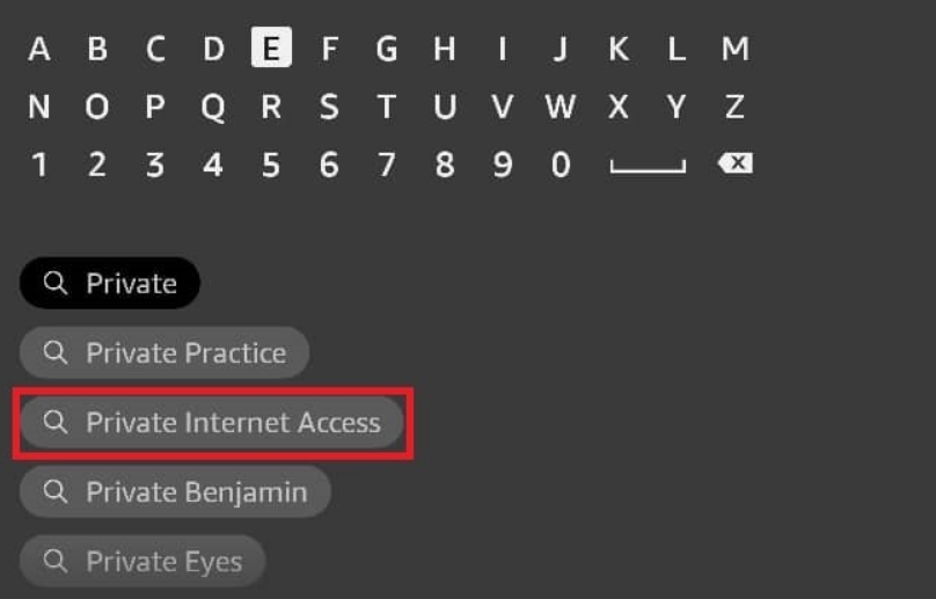
4.Click the tile VPN by Private Internet Access in the search results.

5.To begin downloading the application, select Get or Download.

6.Click on Open when Private Internet Access has finished installing.

How to Use PIA VPN on a FireStick
Start using the VPN service that you just downloaded to your FireStick in the next step.
How to Access the PIA VPN App
To gain access to the PIA app, simply go to your apps.The FireStick remote’s home button should be pressed and held down until a menu appears.Then choose “Apps.”You can see all of the apps that have been installed on your device from this location.
Initial ConfigurationOn your FireStick device, start the PIA VPN service.
2.Select “LOGIN.”
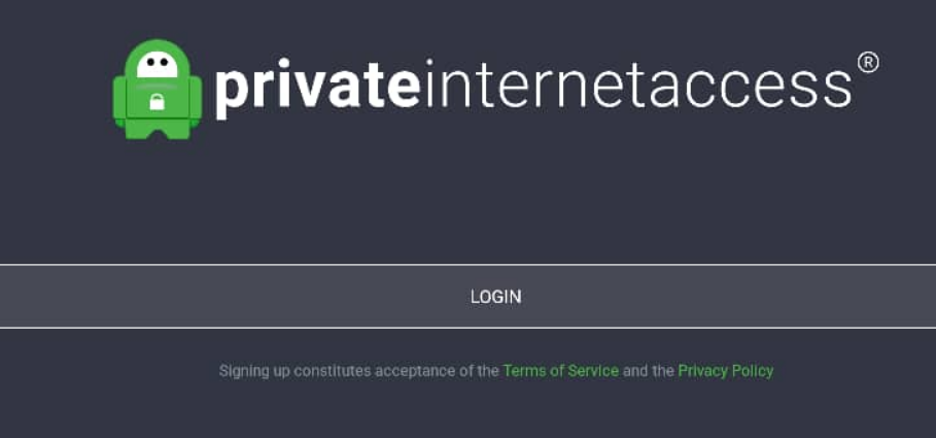
3.Click LOGIN after entering the credentials you received from your initial subscription to PIA.
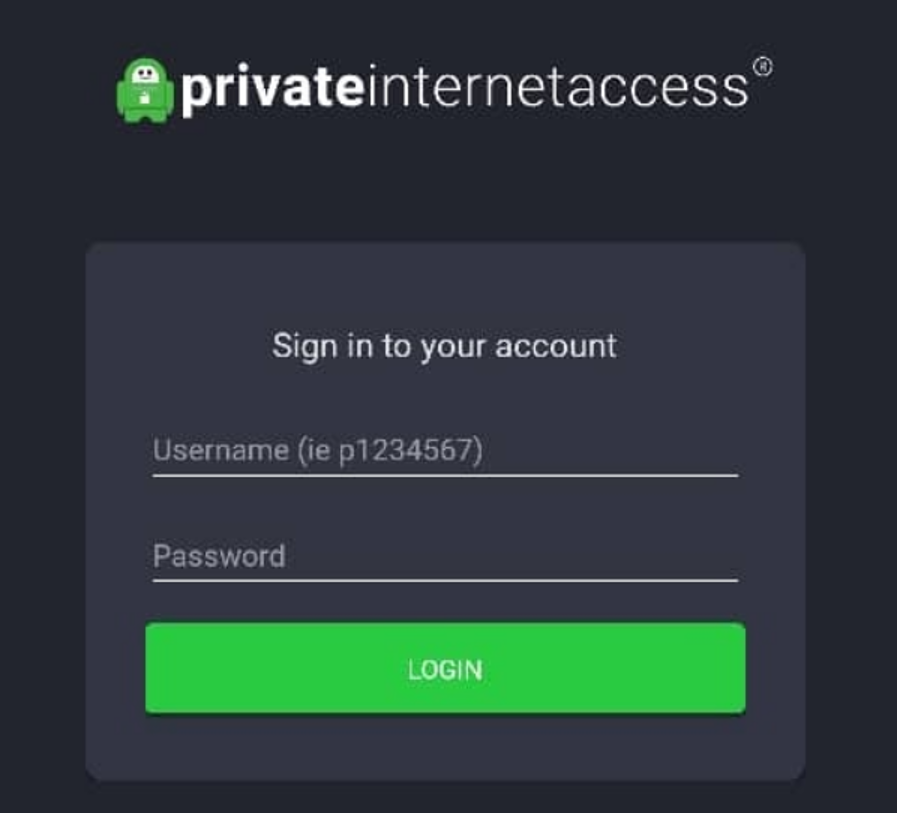
4.To begin setting up your FireStick, PIA will ask for permission after you have successfully signed in. Until FireStick completes a connection request, you will need to click OK multiple times.
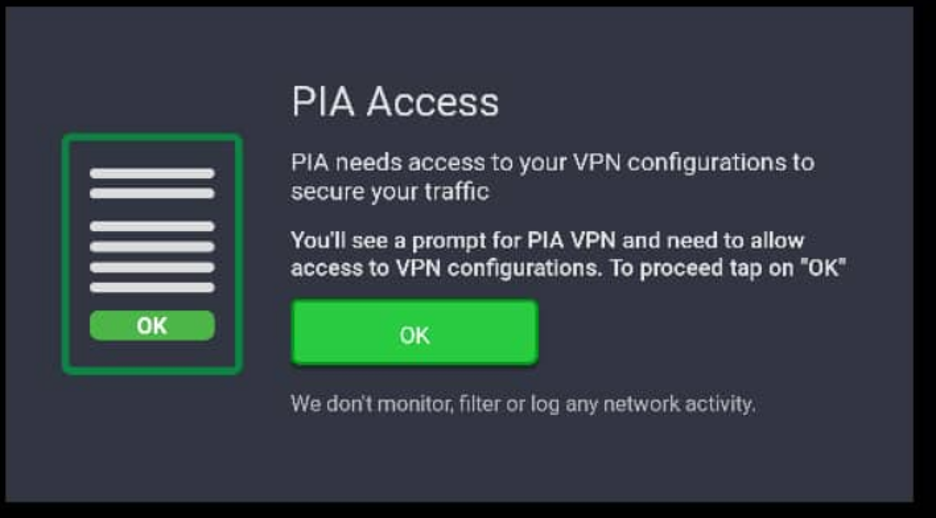
5.The home screen of PIA will then display. Click the large yellow button in the middle of the screen to connect your FireStick to the VPN service.

Choosing a PIA VPN Server on a FireStick Private Internet Access’s user interface is simple to use.The selection of a server and the navigation process are both very simple.
You can quickly select a server from the list of locations after the app is launched.The app has multiple server locations for some countries, like the United States.

